How to put 3rd column with OWN content to my site.
1. Open site manage page
2. Select Member Page
3. Start Edit any of yours pages
4. In the bottom of center area, you can find such block
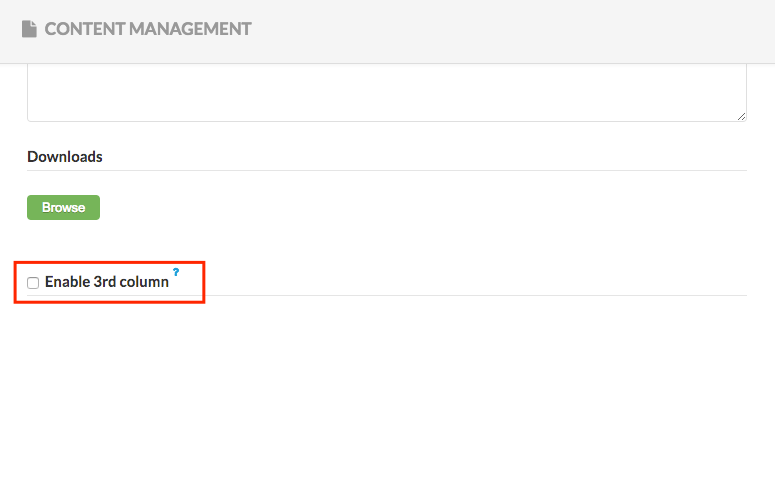 5. After select you will be able to see a new content editor area with Live Editor
5. After select you will be able to see a new content editor area with Live Editor
6. Paste your text here and click update button.
7. Open Theme Editor block – http://jmp.sh/8VaFaOk
8. Choose _content_single.html.twif template http://jmp.sh/P1ZlJMy
9. Find {% if item.attachments|length > 0 %} text in that template
10. Put that {{item.third_content|raw}} before line in #8 – http://jmp.sh/BsEv9Pa
11. Click on Save Template button


Leave A Comment?