In order to add Amazon S3 or other video streaming sources that don’t provide simply embed code, to a FreshMember page, you will want to switch to the Code Editor on the page
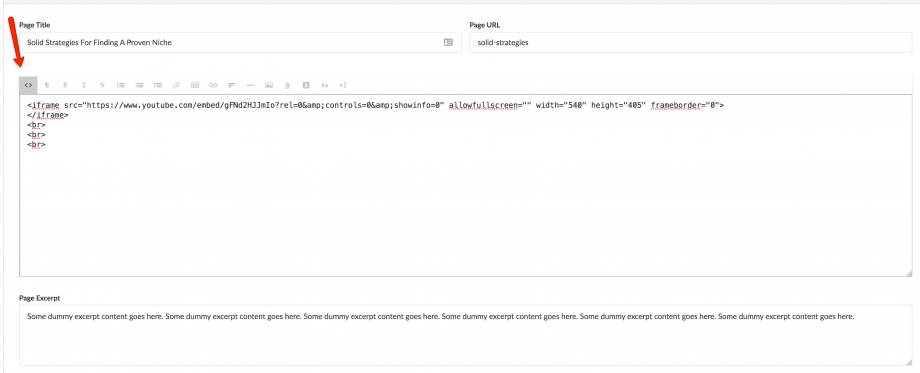
Then enter the following…
<iframe width=”WIDTH HERE” height=”HEIGHT HERE” src=”YOUR URL HERE” frameborder=”0″ allowfullscreen></iframe>
Make sure you specify the Width and Height (we recommend 640 x 360 (or another 16:9 format) and specify the source URL.


Leave A Comment?